Fill out the application to join the Black Tower team
Fill out the application to join the Black Tower team
We collect your personal data
blog
Why are your Steam discounts not that efficient? — Part I
Discounts on games is one of the most powerful tools for expanding the audience and extending the lifecycle of your game both on Steam and on other platforms. Sales participation, personal discounts, publisher discounts, free weekends, etc. ─ these all are great tools, but you need to apply them wisely.
The most effective strategy for granting discounts on your product can contribute to long-term success on the entertainment platforms. How do we choose it? For this, one needs to know the types of discounts and the rules for their establishment.
The most effective strategy for granting discounts on your product can contribute to long-term success on the entertainment platforms. How do we choose it? For this, one needs to know the types of discounts and the rules for their establishment.

In terms of the types of discounts, everything is simple, they are divided into two large categories: product-owner discounts that you choose and set yourself, and Valve discounts that are established and managed by Valve themselves.
You can use 3 different discounts at your discretion, namely:
— The Release Discount
If you want to raise the attention to your product at the release period, this one is a great option. The release discount lasts for 7 days from the start. The recommended size of such a discount usually varies from 5% to 15%, but it is impossible to set a discount of more than 40%.
— The Weekly Discounts
These discounts start every Monday at 10 am PST and last for 7 days. Your game will be displayed at the main discounts page, as well as in the Steam blog. Twitter and Facebook will mention our product and that now it is at a reduced price.
However, in order to set this discount, you must declare about participation in the program of weekly discounts in advance. The latest application deadline is a couple of hours before the start.
— The Personal Discounts
The best and most versatile discount in this category is the personal one. You can customize any reasonable value and time it for any event related to your product: from a major patch to the anniversary of the studio or product itself. This discount can be scheduled for the next full hour. That is, if you set a discount at 6:24, then you can activate it at 7:00.
Speaking about Valve discounts, things get a little more complicated. When choosing products for these events, Steam checks for some criteria according to which the game should fit the event (genre, POV, setting, etc.). In addition, reviews on your product should be positive.
You can use 3 different discounts at your discretion, namely:
— The Release Discount
If you want to raise the attention to your product at the release period, this one is a great option. The release discount lasts for 7 days from the start. The recommended size of such a discount usually varies from 5% to 15%, but it is impossible to set a discount of more than 40%.
— The Weekly Discounts
These discounts start every Monday at 10 am PST and last for 7 days. Your game will be displayed at the main discounts page, as well as in the Steam blog. Twitter and Facebook will mention our product and that now it is at a reduced price.
However, in order to set this discount, you must declare about participation in the program of weekly discounts in advance. The latest application deadline is a couple of hours before the start.
— The Personal Discounts
The best and most versatile discount in this category is the personal one. You can customize any reasonable value and time it for any event related to your product: from a major patch to the anniversary of the studio or product itself. This discount can be scheduled for the next full hour. That is, if you set a discount at 6:24, then you can activate it at 7:00.
Speaking about Valve discounts, things get a little more complicated. When choosing products for these events, Steam checks for some criteria according to which the game should fit the event (genre, POV, setting, etc.). In addition, reviews on your product should be positive.
— The Offer Of The Day
These discounts take effect at 10 am PST and last for 48 hours. They are displayed at the main Steam page for 24 hours.
— The Weekend Offer
This event starts on Thursday and ends on Monday at 10 am PST. During this period, discounted products are displayed at the main Steam page.
— The Midweek Madness
The event starts on Tuesday and ends on Friday at 10 o'clock PST. Discounted prosucts are displayed at the Steam homepage from 10 pm Tuesday to 10 pm Thursday PST.
— The Season Sales
There are several sales during the year in which you can take part. Events such as summer and winter sales are open to everyone. Some events may concern only products of a certain category, for example, anime or virtual reality. Steam sends notifications about such events in advance, including the instructions on how to get into one or another seasonal sale.
These discounts take effect at 10 am PST and last for 48 hours. They are displayed at the main Steam page for 24 hours.
— The Weekend Offer
This event starts on Thursday and ends on Monday at 10 am PST. During this period, discounted products are displayed at the main Steam page.
— The Midweek Madness
The event starts on Tuesday and ends on Friday at 10 o'clock PST. Discounted prosucts are displayed at the Steam homepage from 10 pm Tuesday to 10 pm Thursday PST.
— The Season Sales
There are several sales during the year in which you can take part. Events such as summer and winter sales are open to everyone. Some events may concern only products of a certain category, for example, anime or virtual reality. Steam sends notifications about such events in advance, including the instructions on how to get into one or another seasonal sale.
The rules are even more complicated.
• The first, the most important, the obvious and terrible rule is the impossibility to set a 100% discount on your product, no matter how hard you'd want it. When you establish a discount at the product release, after its completion, you will not be able to set a new discount for 2 months.
• If you have increased the price of your product, then after that you will not be able to offer a discount within 30 days.
• You also can not set a new discount within 2 months after the previous one, except for seasonal discount events on Steam or special sales organized by Valve.
• Even during seasonal sales, you will not be able to set a discount on your product within 30 days from the moment you've released the game or the from the end of the release discount period.
• You can not change the price of your product while conducting any promotions.
• When you set a personal discount, its duration should not be more than 2 weeks and less than 1 day.
• The first, the most important, the obvious and terrible rule is the impossibility to set a 100% discount on your product, no matter how hard you'd want it. When you establish a discount at the product release, after its completion, you will not be able to set a new discount for 2 months.
• If you have increased the price of your product, then after that you will not be able to offer a discount within 30 days.
• You also can not set a new discount within 2 months after the previous one, except for seasonal discount events on Steam or special sales organized by Valve.
• Even during seasonal sales, you will not be able to set a discount on your product within 30 days from the moment you've released the game or the from the end of the release discount period.
• You can not change the price of your product while conducting any promotions.
• When you set a personal discount, its duration should not be more than 2 weeks and less than 1 day.
There are many recommendations on how to provide discounts to the audience. We've gathered the most important and relevant of those.
It is best to scale up the discount percentage of a product on a step-by-step basis. For example, you can start with small 10% discounts, and reach 75% or more by the end of the year. Why? It's simple. Imagine that you've bought the game at full price, and later, after a couple of weeks or a month, the game is already selling at a 75% discount. Would you, as a customer, be pleased with this situation? At that very moment, your product will become worthless, and it will be impossible to entice the audience with new discounts.
Try not to make "hollow" discounts. Each promotion must be associated with some event or content update in your project. Yes, in itself, the discount attracts the attention of your audience, but fresh content or update reinforces this result and leads to purchase more often.
It is very important to establish discounts on the product only when sales of your product have subsided. Yes, there is a great desire to rise as high as possible in the ranking of top selling items and reach the largest possible audience, but every buyer should know that he's made a bargain when he purchased the game at full price. Always carefully study your sales curve, especially at full price!
Consider that it is most advantageous to provide discounts on all components of the product (if you have additional materials, it is best to make a discount on the whole set). The hint is that if you do not provide a discount on all additional materials, as well as on the main title, then this may reduce the chance of your product being displayed on the main page. At the same time, it is not recommended to set a discount of the same size on each set. For example, if one DLC has been released a year ago, and the other one only recently, it is advisable to set two different discounts on them.
It is best to scale up the discount percentage of a product on a step-by-step basis. For example, you can start with small 10% discounts, and reach 75% or more by the end of the year. Why? It's simple. Imagine that you've bought the game at full price, and later, after a couple of weeks or a month, the game is already selling at a 75% discount. Would you, as a customer, be pleased with this situation? At that very moment, your product will become worthless, and it will be impossible to entice the audience with new discounts.
Try not to make "hollow" discounts. Each promotion must be associated with some event or content update in your project. Yes, in itself, the discount attracts the attention of your audience, but fresh content or update reinforces this result and leads to purchase more often.
It is very important to establish discounts on the product only when sales of your product have subsided. Yes, there is a great desire to rise as high as possible in the ranking of top selling items and reach the largest possible audience, but every buyer should know that he's made a bargain when he purchased the game at full price. Always carefully study your sales curve, especially at full price!
Consider that it is most advantageous to provide discounts on all components of the product (if you have additional materials, it is best to make a discount on the whole set). The hint is that if you do not provide a discount on all additional materials, as well as on the main title, then this may reduce the chance of your product being displayed on the main page. At the same time, it is not recommended to set a discount of the same size on each set. For example, if one DLC has been released a year ago, and the other one only recently, it is advisable to set two different discounts on them.
Please note that discounts on the same product may overlap, and as a result they are summed up.
If the product already has a discount, all additional discounts will be used in conjunction with it. For example, if your product has a weekly discount of 20%, which coincides with a summer sale discount of 20%, users will receive a discount of 40%. Try to avoid discount overlapping, as this can not only lead to the depreciation of your product, but also to the complete impossibility of its purchase (if the amount of discounts is 100%, the product cannot be bought).
If the product already has a discount, all additional discounts will be used in conjunction with it. For example, if your product has a weekly discount of 20%, which coincides with a summer sale discount of 20%, users will receive a discount of 40%. Try to avoid discount overlapping, as this can not only lead to the depreciation of your product, but also to the complete impossibility of its purchase (if the amount of discounts is 100%, the product cannot be bought).

